In this post we are going to discuss about NodeJS development with Visual Studio. It's a great news for the Visual Studio lovers that now you can do NodeJS application development in it. To develop NodeJS application in Visual Studio you need to install an open-source plugin NTVS. According to NTVS, it is a free, open source plugin that turns Visual Studio into a Node.js IDE.
PC : https://nodejstools.codeplex.com/
NTVS supports Editing, Intellisense, Profiling, npm, TypeScript, Debugging locally and remotely (Windows/MacOS/Linus), as well Azure Web Sites and Cloud Service. It is designed, developed and supported by Microsoft and the community. It is available for Visual Studio Community 2013, Visual Studio 2013 Express for Web (requires Update 2 or later), Visual Studio 2013 Professional or above (requires Update 2 or later) and Visual Studio 2012 Professional or above (requires Update 4).
After Installing the latest version you have an option to create Blank Node.js Web Application as well as there are other option shown in the images below.
After creating the Blank Node.js Web Application the directory structure will look like below. It will show all the install package under Global if you have installed it globally. It is a great feature to have, so that we will be able to know what are the packages are installed.
We do have an intelligence feature in Visual Studio for NodeJS application along with a well defined explanation, as shown in the below image.
For More Information about NTVS features : http://nodejstools.codeplex.com/documentation
Please Like and Share the Blog, if you find it interesting and helpful.
PC : https://nodejstools.codeplex.com/
NTVS supports Editing, Intellisense, Profiling, npm, TypeScript, Debugging locally and remotely (Windows/MacOS/Linus), as well Azure Web Sites and Cloud Service. It is designed, developed and supported by Microsoft and the community. It is available for Visual Studio Community 2013, Visual Studio 2013 Express for Web (requires Update 2 or later), Visual Studio 2013 Professional or above (requires Update 2 or later) and Visual Studio 2012 Professional or above (requires Update 4).
After Installing the latest version you have an option to create Blank Node.js Web Application as well as there are other option shown in the images below.
After creating the Blank Node.js Web Application the directory structure will look like below. It will show all the install package under Global if you have installed it globally. It is a great feature to have, so that we will be able to know what are the packages are installed.
We do have an intelligence feature in Visual Studio for NodeJS application along with a well defined explanation, as shown in the below image.
For More Information about NTVS features : http://nodejstools.codeplex.com/documentation
Please Like and Share the Blog, if you find it interesting and helpful.


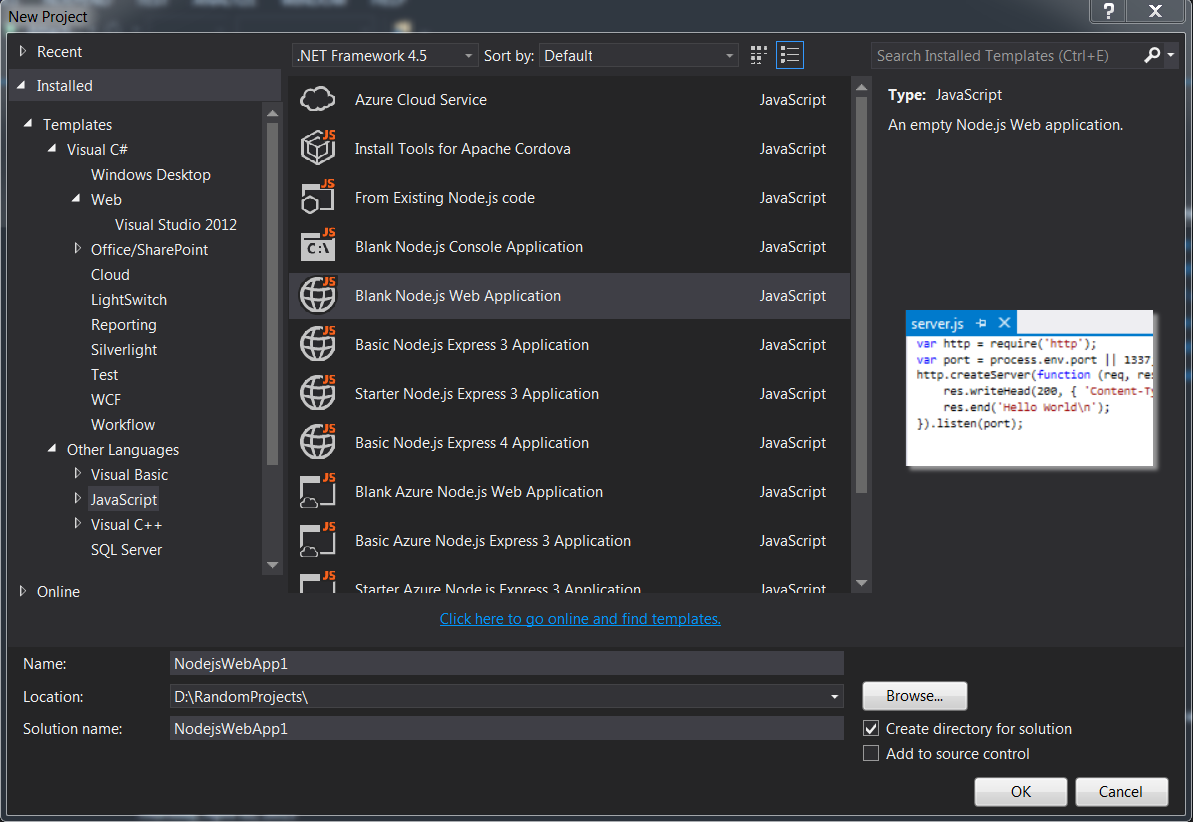
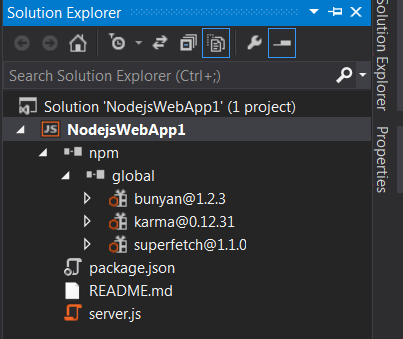
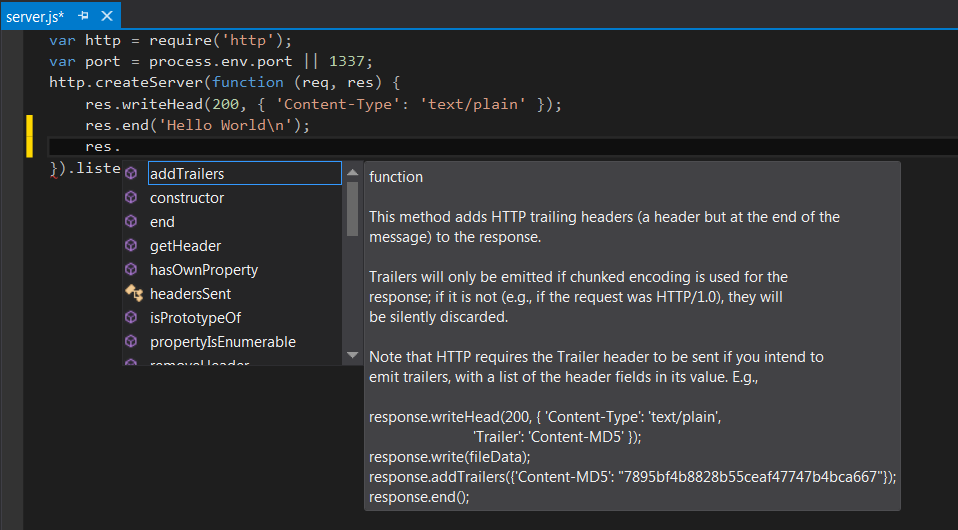

No comments:
Post a Comment