Jenkins is an open-source automation server which is used to automate a number of tasks like building the project, deploying. We am using Jenkins for building and deploying .Net projects on the Dev, Stage and Prod Server.
To recover the lost admin password in Jenkins is to to update the Config File.
Step 1 : At first you need to get an Admin Privilege for the Windows Server where you have hosted your Jenkins Code (without admin privilege you cannot access the Jenkins folder) and login to the Server and go inside the Jenkins folder.
Step 2 : After that you have to stop the Jenkins Service using command "jenkins.exe stop"
Step 3 : Then open config.xml file and update useSecurity as false as shown below.
Step 4 : Then start Jenkins Service using command "jenkins.exe start".
Step 5 : Then from the frontend you can create a new User having the Admin privilege.
These are the above steps to recover the account if you have lost the admin password.
To recover the lost admin password in Jenkins is to to update the Config File.
Step 1 : At first you need to get an Admin Privilege for the Windows Server where you have hosted your Jenkins Code (without admin privilege you cannot access the Jenkins folder) and login to the Server and go inside the Jenkins folder.
Step 2 : After that you have to stop the Jenkins Service using command "jenkins.exe stop"
Step 3 : Then open config.xml file and update useSecurity as false as shown below.
Step 4 : Then start Jenkins Service using command "jenkins.exe start".
Step 5 : Then from the frontend you can create a new User having the Admin privilege.
These are the above steps to recover the account if you have lost the admin password.
Please Like and Share CodingDefined.com blog, if you find it interesting and helpful.

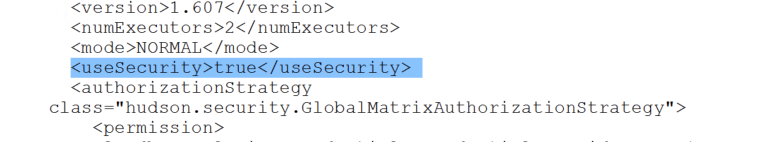

No comments:
Post a Comment